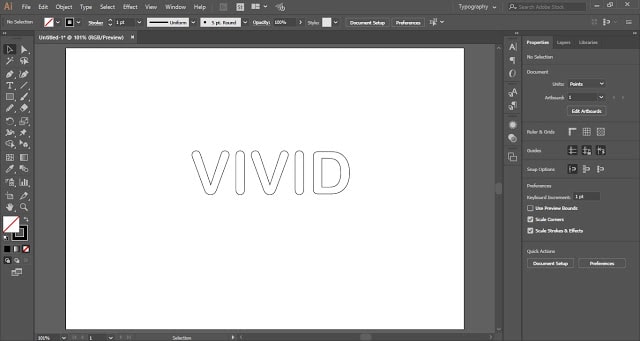Table of Contents
Multiple Stroke Text Effect in Adobe Illustrator
Adobe Illustrator offers a wide range of stroke options, allowing you to customize and manipulate the appearance of lines and outlines in your designs. With the stroke tools and settings available, you can create precise, varied, and eye-catching stroke effects.
Utilizing stroke effects in Illustrator opens up opportunities to create diverse design elements. Whether you want to add emphasis to shapes, create custom typography, or enhance illustrations, strokes can play a vital role in defining the visual style and enhancing the overall aesthetic.
Incorporating multiple strokes in your designs can provide depth and dimension. By layering strokes with different settings, such as varying widths, colors, and opacities, you can achieve unique and engaging visual effects.
Adobe Illustrator’s stroke capabilities extend beyond basic lines and outlines. You can apply strokes to text, allowing you to experiment with typography and create eye-catching letterforms. The ability to control stroke alignment, corner styles, and caps enables you to fine-tune the appearance of your strokes, resulting in precise and polished designs.
Exploring various stroke effects in Illustrator is an exciting journey that offers endless creative possibilities. By experimenting with different stroke settings, such as dashed lines, patterned strokes, or textured effects, you can add depth, texture, and personality to your artwork.
Countless tutorials, online resources, and design communities are available to help you master stroke techniques in Illustrator. These valuable sources offer inspiration, tips, and guidance on how to push the boundaries of stroke effects and leverage them to create captivating designs.
Stroke effects in Adobe Illustrator empower designers to add visual interest, depth, and personality to their artwork. By leveraging the software’s versatile stroke tools and settings, you can create stunning outlines, emphasize shapes and typography, and achieve unique and engaging visual effects. So, dive into the world of stroke effects in Illustrator, experiment with various stroke options, and let your creativity flourish. The results will elevate your designs and captivate viewers.